How to Launch a Stunning Site Without Writing Code or Hiring Developers
Key Takeaways
No-code platforms offer drag-and-drop functionality with zero learning curve.
You can create mobile-friendly, SEO-optimized websites in just a few hours.
No need to hire a developer or buy expensive tools—affordable and often free options exist.
Built-in templates and integrations help save time and simplify the launch process.
Choose the Right No-Code Website Platform
Before building your site, selecting the right platform is critical. Look for platforms that provide flexibility, customization, and integrations that match your business needs.
Top No-Code Website Builders Comparison
Select a Stunning Template to Match Your Brand
Choosing the right template saves hours of work and ensures your website reflects your brand personality.
Use filters to find templates by industry (e.g., fashion, tech, food).
Preview templates on mobile and desktop before selecting.
Look for customizable layouts with room for future content growth.
Customize with Drag-and-Drop Tools
Once you've picked a template, it's time to make it yours.
Change fonts, colors, and images easily.
Add sections like “About,” “Services,” and “Contact” using widgets.
Integrate features like blogs, testimonials, or pricing tables.
Add Essential Features and Pages
Here’s what your site should include to look professional and work smoothly:
Must-Have Pages & Features
Make Your Website Mobile-Friendly
Most web traffic now comes from mobile devices. Make sure your site looks perfect on every screen.
Preview your design on phones and tablets using the editor.
Keep text legible and buttons easy to tap.
Avoid large files that slow load speed.
Optimize for SEO and Speed
Even stunning websites won’t attract traffic unless they’re optimized.
Use clear, keyword-rich titles and meta descriptions.
Compress images to reduce page load time.
Enable SSL and caching features built into your platform.
Connect Your Domain Name
A custom domain (e.g., yourbrand.com) adds professionalism and trust.
Buy a domain from Namecheap, GoDaddy, or within your builder platform.
Link it using DNS settings or direct integration.
Enable HTTPS for secure browsing.
Launch and Promote Your Site
Once everything is in place:
Test every page and contact form.
Connect analytics tools like Google Analytics or Hotjar.
Promote your site on social media and email newsletters.
Maintain and Update Regularly
Your job doesn’t end at launch. Update your website with fresh content to keep it relevant.
Add blog posts or portfolio updates weekly/monthly.
Monitor site performance and fix broken links.
Use visitor feedback to improve UX.
Bonus: How Website Digitals Can Help
If you’re short on time or want expert insights, Website Digitals offers consultancy and design optimization services for no-code websites. They help refine visuals, structure content for conversions, and ensure peak performance—without touching code.
Final Thoughts
Frequently Asked Questions (FAQs)
Can I really build a full website without coding?
How much does it cost to build a no-code website?
$30 per month depending on the platform.
Is a no-code website good for SEO?
and structured data.
Can I add e-commerce to a no-code site?
inventory, and shipping settings.
What happens if I need help later?
Website Digitals for affordable help.
How long does it take to launch?

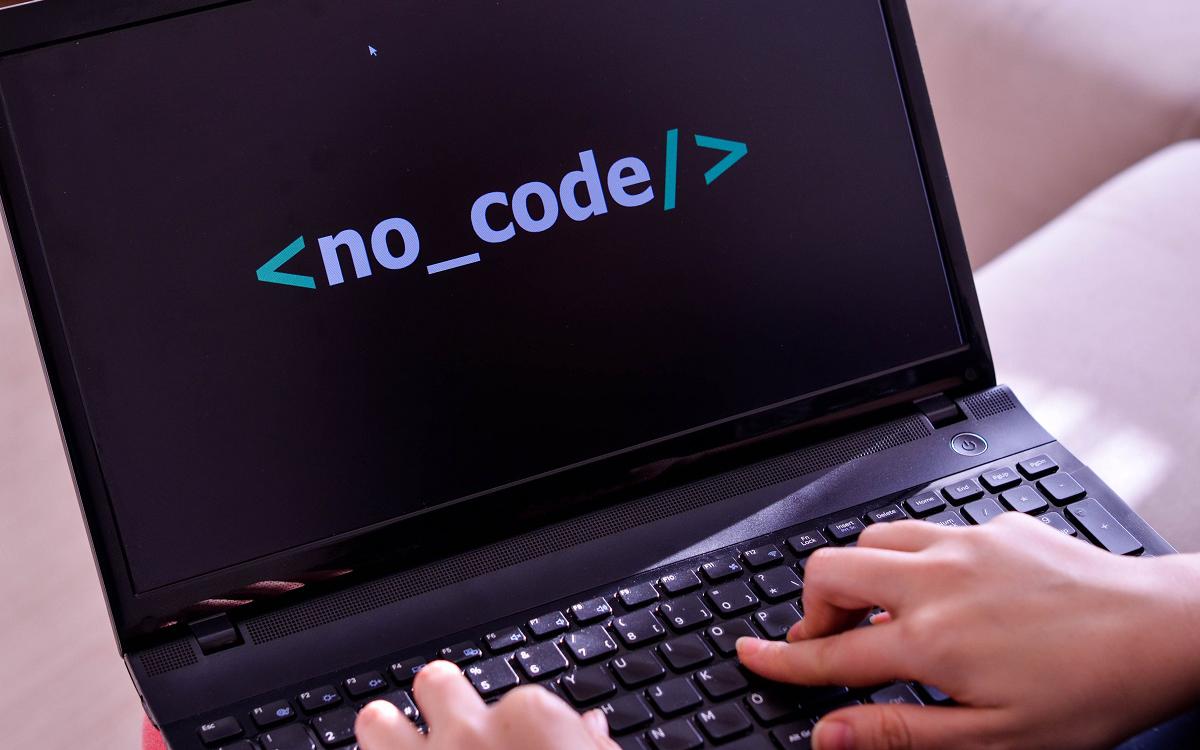
Comments
Post a Comment